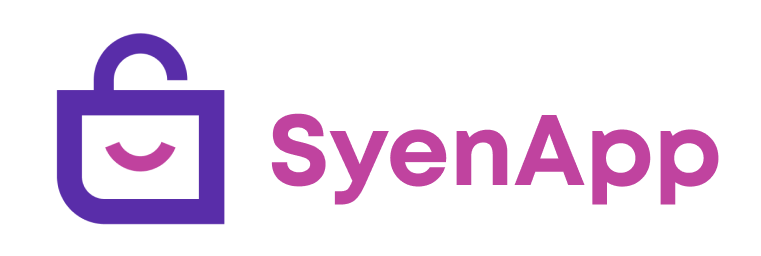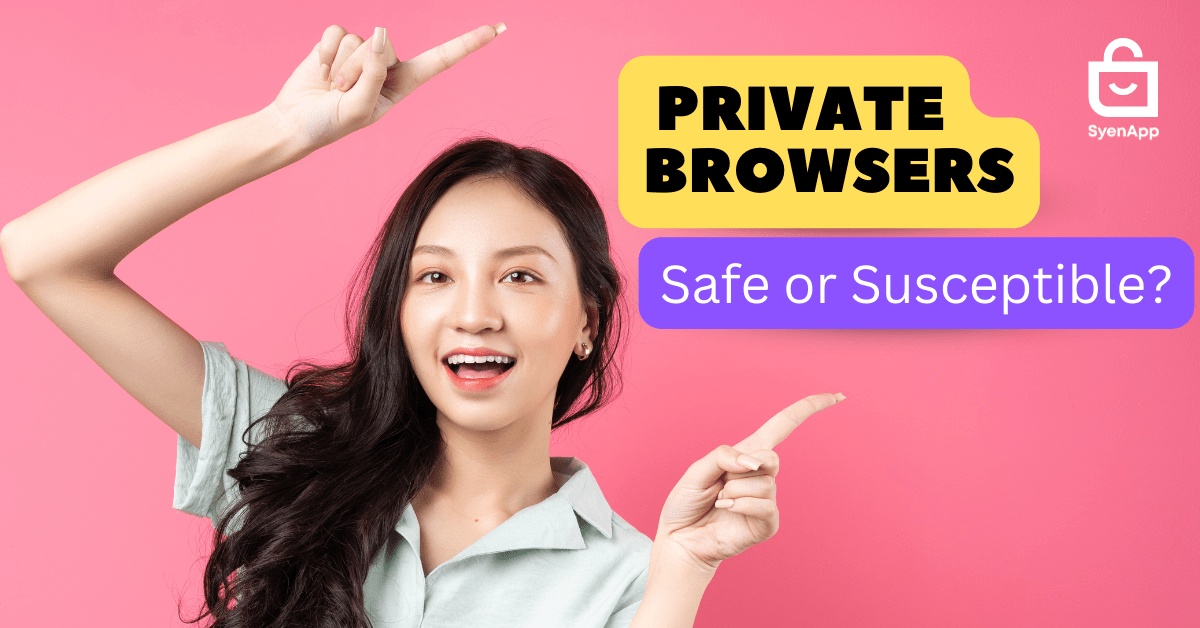The demand for enhanced online privacy has led many individuals to utilize privacy-protecting features offered by various web browsers. Mozilla Firefox, Opera, and Apple Safari provide a feature called “Private Browsing,” while Google Chrome offers “Incognito,” and Microsoft Edge has “InPrivate.”
These privacy-oriented browsing tools have gained popularity and instill a sense of reassurance. A 2017 survey revealed that nearly half of American internet users had experimented with private browsing, with a significant portion incorporating it into their regular browsing habits.
Nonetheless, our research has uncovered a prevalent misconception among users of private browsing. Many believe that these browser modes enable anonymous web browsing, shielding their identity from websites and preventing their internet service provider or employer from monitoring their online activities. Unfortunately, the level of protection offered by these tools is far more limited than commonly believed.
Similar findings have been reported by other studies conducted by reputable organizations like the Pew Research Center and privacy-focused search engine company DuckDuckGo. In fact, a recent legal case against Google alleges that users do not receive the expected privacy safeguards when utilizing Chrome’s Incognito mode.
In summary, if you rely on private browsing while engaging in online shopping, it is essential to recognize that your safety may be compromised to a greater extent than you realize.
The Workings of a Private Browser
The specific implementation of private browsing mode may vary across different web browsers. However, the fundamental purpose remains consistent: when you close a private browsing window, your browser no longer retains the websites you visited, cookies, usernames, passwords, or information from filled-out forms during that particular browsing session.
In essence, each time you initiate a new private browsing window, you start with a “clean slate,” meaning a fresh browser window that has not stored any browsing history or cookies. Once you close the private browsing window, all associated browsing history and cookies from that session are deleted, effectively wiping the slate clean once again. It’s important to note that if you bookmark a site or download a file while using private browsing mode, those bookmarks and files will remain on your system.
Despite certain additional safeguards against web trackers provided by browsers like Safari and Firefox, it’s essential to understand that private browsing mode does not guarantee complete anonymity or prevent websites from identifying your internet address. Moreover, your employer, retailers, school, or internet service provider can still track your web activities by monitoring your IP address, as private browsing mode does not prevent such tracking.
Limitations of Private Browsers
Using private browsing mode does not guarantee online anonymity. Your browsing activity can still be observed by various entities such as your school, employer, internet service provider, government agencies, or individuals monitoring public wireless connections. To achieve stronger protection for your activity, more advanced tools like virtual private networks (VPNs) that utilize encryption are required.
It’s crucial to understand that private browsing mode provides limited security measures. It does not prevent the download of viruses or malware onto your device. Additionally, when you engage in online transactions and fill out forms with sensitive information such as credit card details, private browsing mode does not offer any extra safeguards for the secure transmission of that data to websites.
Furthermore, it’s important to note that the longer you keep your private browsing window open, the more browsing data and cookies accumulate, thereby reducing your privacy protection. Therefore, it is advisable to develop the habit of frequently closing your private browsing window to ensure a clean slate and maintain your privacy.
Private Browsers are not Shopping Friendly, but you know what is?
If we look at the above points, private or incognito browsers aren’t the best bet for online shopping. As cookies and data are captured, all your private information is still being leaked to third parties.
Hence, for secure online shopping, you can try out private shopping browser apps like SyenApp.
Such apps ensure optimal browsing privacy during shopping and ensure no sensitive data of users are captured. Further, these apps have a singular platform for shopping with over 13000+ brands users can follow, access and shop securely and anonymously. So, maintain your online privacy during shopping and switch to private shopping apps like SyenApp today.